@baris LGTM, Thanks!
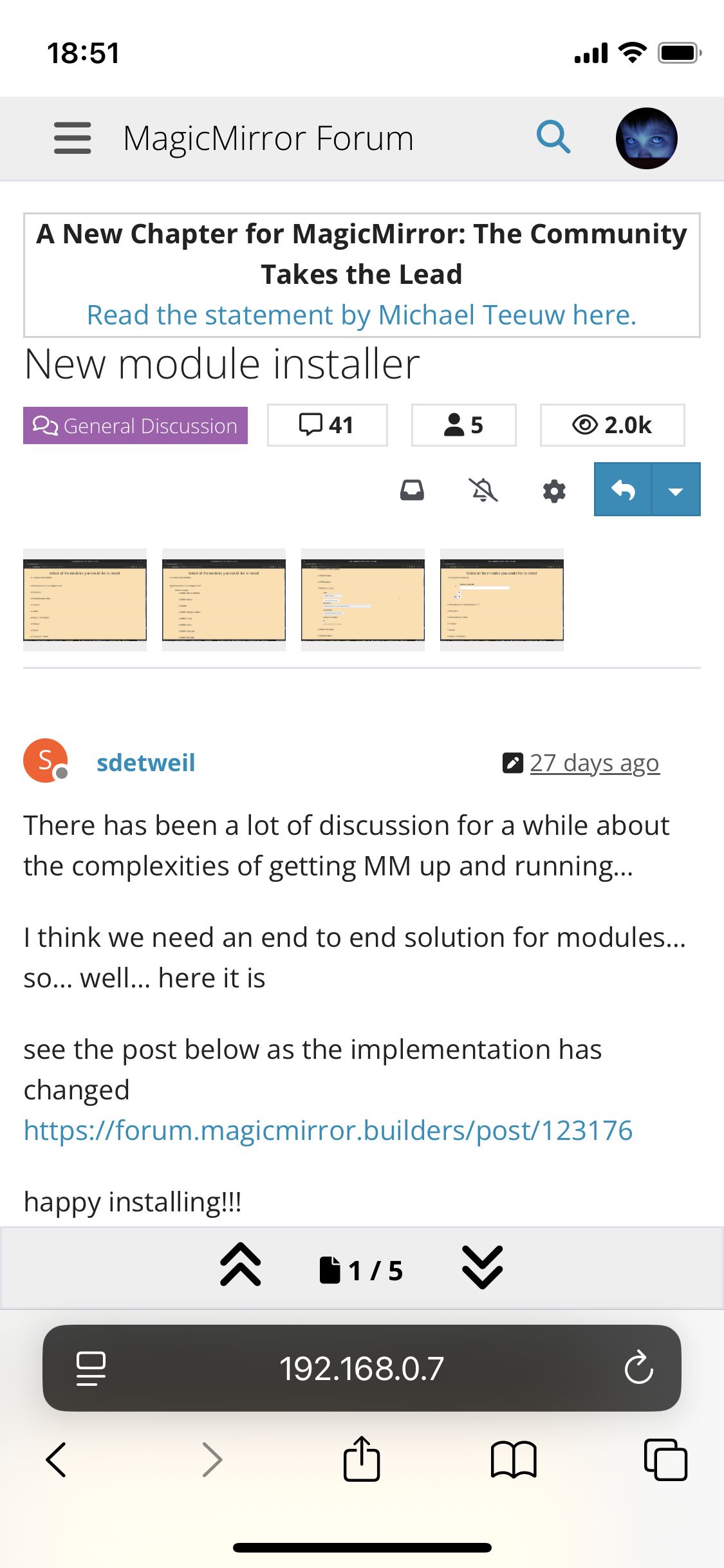
@baris LGTM, Thanks!
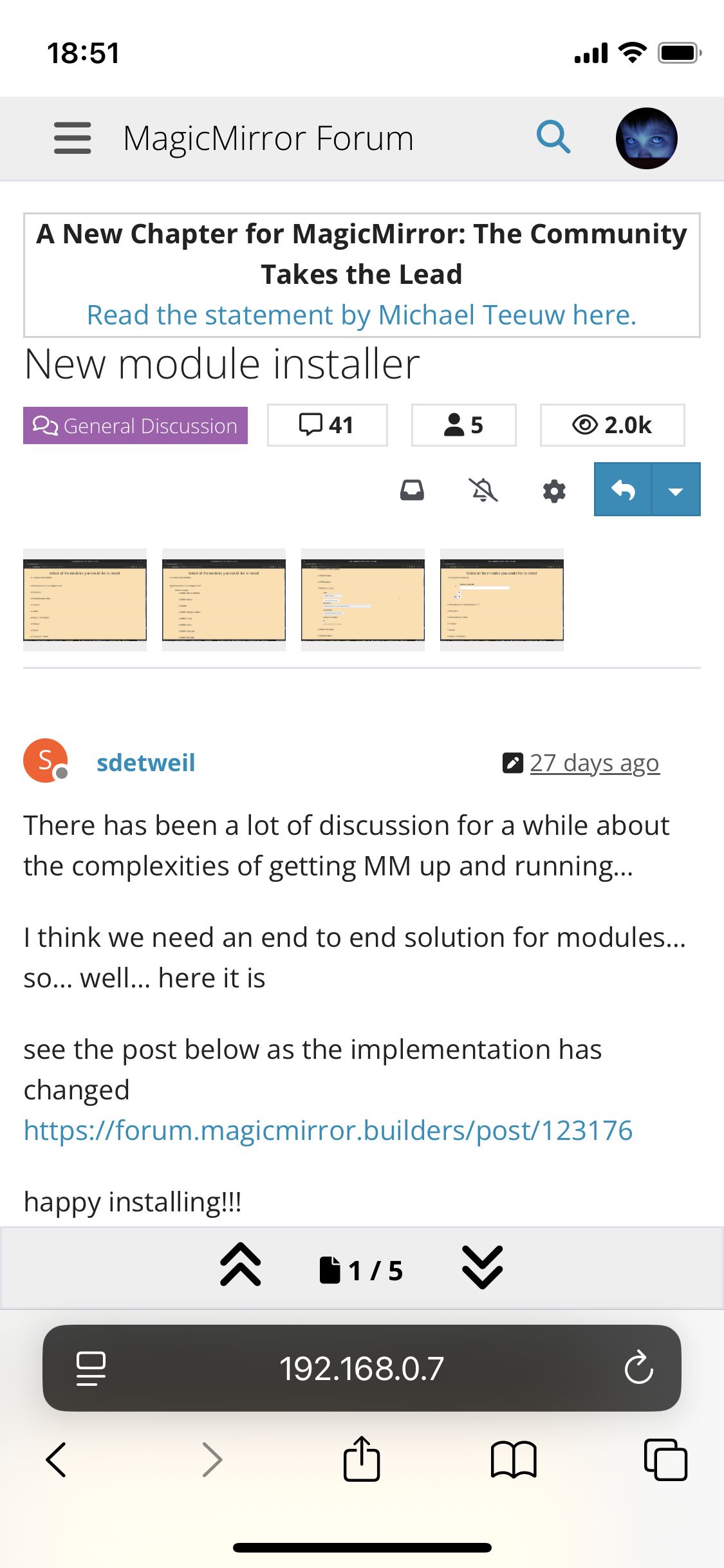
sorry, but no change to my picture posted above ...
I edited package.json to change persona version and
rm -f package-lock.json
rm -rf node_modules
npm i
./nodebb build
I'm not really familiar with apple but used new private tab and deleted cache (have only a business cellphone for testing).
no, this looks o.k.
> try persona 14.0.6, let me know if it works.
@baris not really, thumbnails moved to the left but there are still the gray areas around them which overlap nearly the whole site
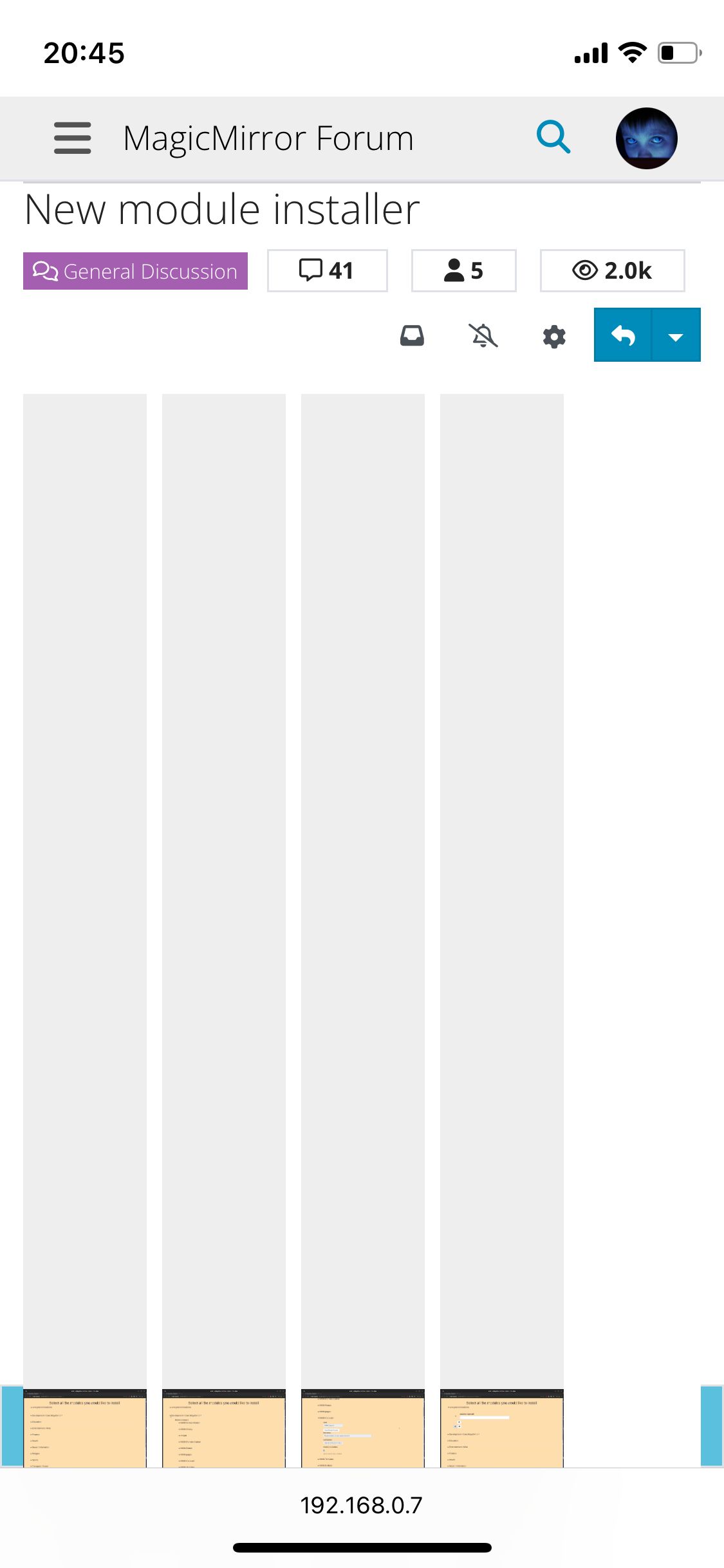
> You can hide it with custom css in the ACP, .topic-header [component="topic/thumb/list"] { display: none }
Thanks!
> This is only happening on apple devices?
android and normal browsers seems o.k. so far
> looks to be Persona, could be a bug with the theme.
yes it's Persona
I did upgrade to v4.0.1 yesterday and now have an issue displaying some forum posts on apple devices (under safari or chrome).
As example you can take a look at https://forum.magicmirror.builders/topic/19306/new-module-installer
Problem is the preview of the 4 images from the topic at the top right. On an iphone they are overlapping so you can not really operate.
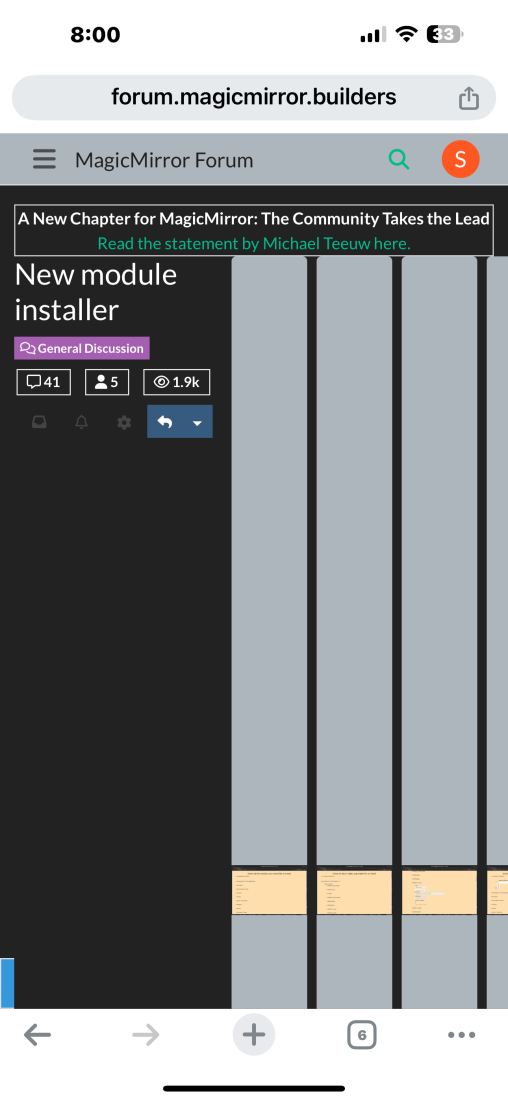
Is there an option to disable this preview?
Thanks!
Hi,
I plan upgrading to v4 and tested the new version locally getting these warnings:
2025-01-22T21:37:20.474Z [4567/233] - warn: [plugins/load] The following plugins may not be compatible with your version of NodeBB. This may cause unintended behaviour or crashing. In the event of an unresponsive NodeBB caused by this plugin, run `./nodebb reset -p PLUGINNAME` to disable it.
* nodebb-plugin-2factor
* nodebb-plugin-composer-default
* nodebb-plugin-dbsearch
* nodebb-widget-essentials
* nodebb-plugin-custom-pages
* nodebb-plugin-recent-cards
* nodebb-plugin-question-and-answer
* nodebb-rewards-essentials
* nodebb-plugin-spam-be-gone
After digging in the code I found that the plugins define compatibility in their package.json
"nbbpm": {
"compatibility": "^3.0.0"
},
So I did some debug logging:
'nodebb-theme-persona ^4.0.0'
'nodebb-plugin-2factor ^3.8.0'
'nodebb-plugin-composer-default ^3.0.0'
'nodebb-plugin-dbsearch ^3.3.0'
'nodebb-widget-essentials ^3.0.0'
'nodebb-plugin-custom-pages ^3.2.0'
'nodebb-plugin-recent-cards ^3.7.0'
'nodebb-plugin-mentions ^4.0.0'
'nodebb-plugin-markdown ^4.0.0'
'nodebb-plugin-emoji ^4.0.0'
'nodebb-plugin-question-and-answer ^3.6.3'
'nodebb-rewards-essentials ^3.5.0'
'nodebb-plugin-spam-be-gone ^3.0.0'
Most incompatible plugins are delivered with core nodebb.
My question: Is it safe to upgrade to v4? Waiting for compatibility updates of the plugins could take long ...
Thanks!